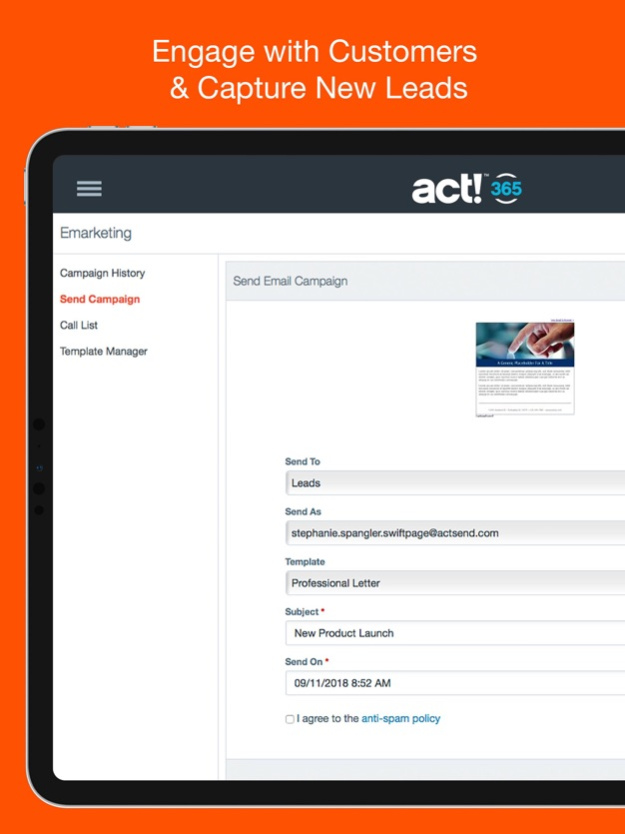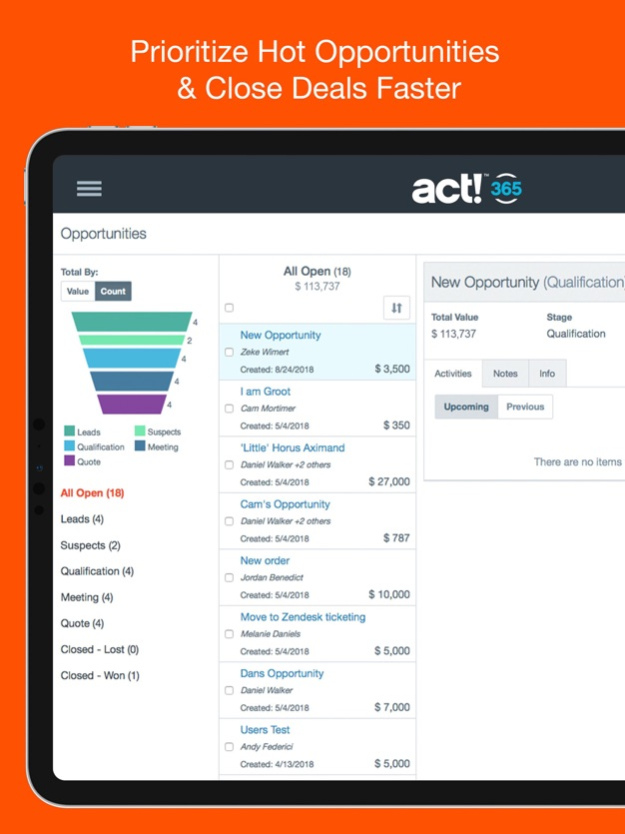Act! 365 CRM 1.71.604
Continue to app
Free Version
Publisher Description
Act! 365 puts essential sales and marketing tools in your hands to close more deals, find new leads, and grow your business. The perfect Microsoft® Office 365 companion, stay productive from your inbox, the app—or wherever work takes you.
With the Act! 365 mobile app, you can:
Close Deals Faster & More Often
- Manage sales opportunities with out-of-the-box stages or stages you specify.
- Track the status, value, estimated close dates, and more for every open deal.
- Assess the status of open deals with ease using the visual sales pipeline view.
Find New & Better Leads
- Send impactful, mobile-friendly email campaigns to your contacts and groups.
- View real-time campaigns metrics for opens, clicks, opt-outs, and more.
- Zero in on hot leads with intelligent Call Lists that rank recipients by campaign engagement.
Know Every Customer Detail
- Keep customer details like contact info, photos, LinkedIn profiles, birthdays, and more in one, organized place.
- Segment related customers and leads into groups for targeted communications.
- See activities associated with customers and open deals to stay productive.
Jun 21, 2019
Version 1.71.604
Thanks for using Act! 365! To make our app better for you, we bring updates to the App Store regularly.
About Act! 365 CRM
Act! 365 CRM is a free app for iOS published in the Office Suites & Tools list of apps, part of Business.
The company that develops Act! 365 CRM is Act! LLC. The latest version released by its developer is 1.71.604.
To install Act! 365 CRM on your iOS device, just click the green Continue To App button above to start the installation process. The app is listed on our website since 2019-06-21 and was downloaded 1 times. We have already checked if the download link is safe, however for your own protection we recommend that you scan the downloaded app with your antivirus. Your antivirus may detect the Act! 365 CRM as malware if the download link is broken.
How to install Act! 365 CRM on your iOS device:
- Click on the Continue To App button on our website. This will redirect you to the App Store.
- Once the Act! 365 CRM is shown in the iTunes listing of your iOS device, you can start its download and installation. Tap on the GET button to the right of the app to start downloading it.
- If you are not logged-in the iOS appstore app, you'll be prompted for your your Apple ID and/or password.
- After Act! 365 CRM is downloaded, you'll see an INSTALL button to the right. Tap on it to start the actual installation of the iOS app.
- Once installation is finished you can tap on the OPEN button to start it. Its icon will also be added to your device home screen.